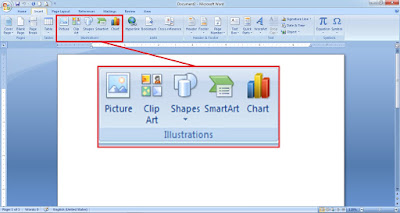Cara membuat garis tepi dokumen di MS word 2007 tidaklah sulit. Anda dapat memanfaat fitur background untuk menambahkan garis tepi. Baca detail caranya berikut: Cara membuat garis tepi dokumen di Microsoft Word 2007 Langkah pertama; silahkan anda klik tab “Page Layout” lalu perhatikan grup (kotak) background. Selanjutnya langsung saja anda klik “Page Borders” Langkah kedua; setelah muncul jendela “Border and shading” seperti di bawah, maka silahkan anda pilih gaya garis tepi, pada kotak “Style”. Ada banyak gaya garis yang bisa anda pilih. Misalnya garis lurus biasa, garis putus-putus, garis tipis tebal tipis, garis ganda, garis rangkap tiga, garis berlekuk-lengkuk dan masih banyak pilihan lain. Langkah ketiga; anda dapat memilih warna garis pada kotak “Color”. Klik dropdown tanda panah, dan silahkan klik warna yang anda butuhkan. Langkah keempat; silahkan anda tentukan berapa ketebalan garis yang anda butuhkan. Untuk menyesuaikan ketebalan garis klik dropdown pad...